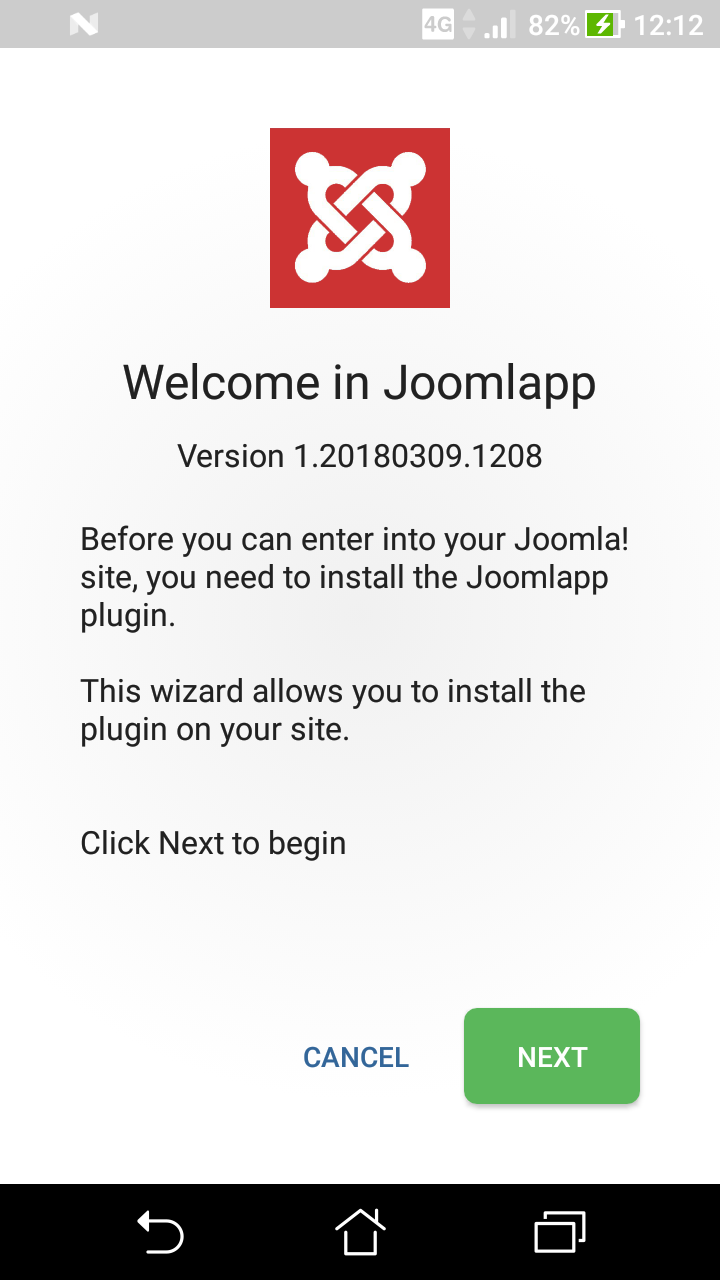You can download Joomlapp Joomla for Android directly from Google Play.
No configuration is required on your site!
What are you waiting for?! Download it now!
Get started!
When you first start Joomlapp, open the Account Manager page. From this page you can enter your Joomla sites. By clicking on the icon in the upper right opens the Edit Account page.
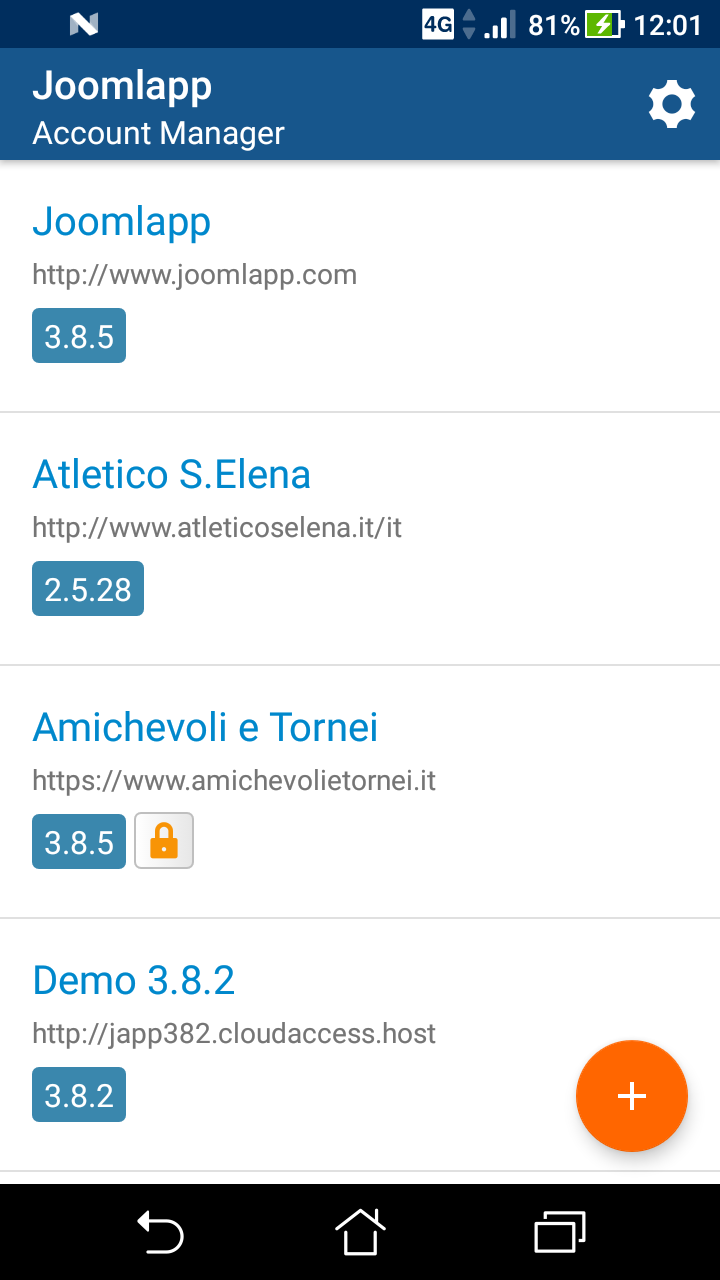
Edit Account
Please enter all required data from the page.
In the URL field enter the address of the site without the word 'administrator'
Click the icon in the upper right for save your site.
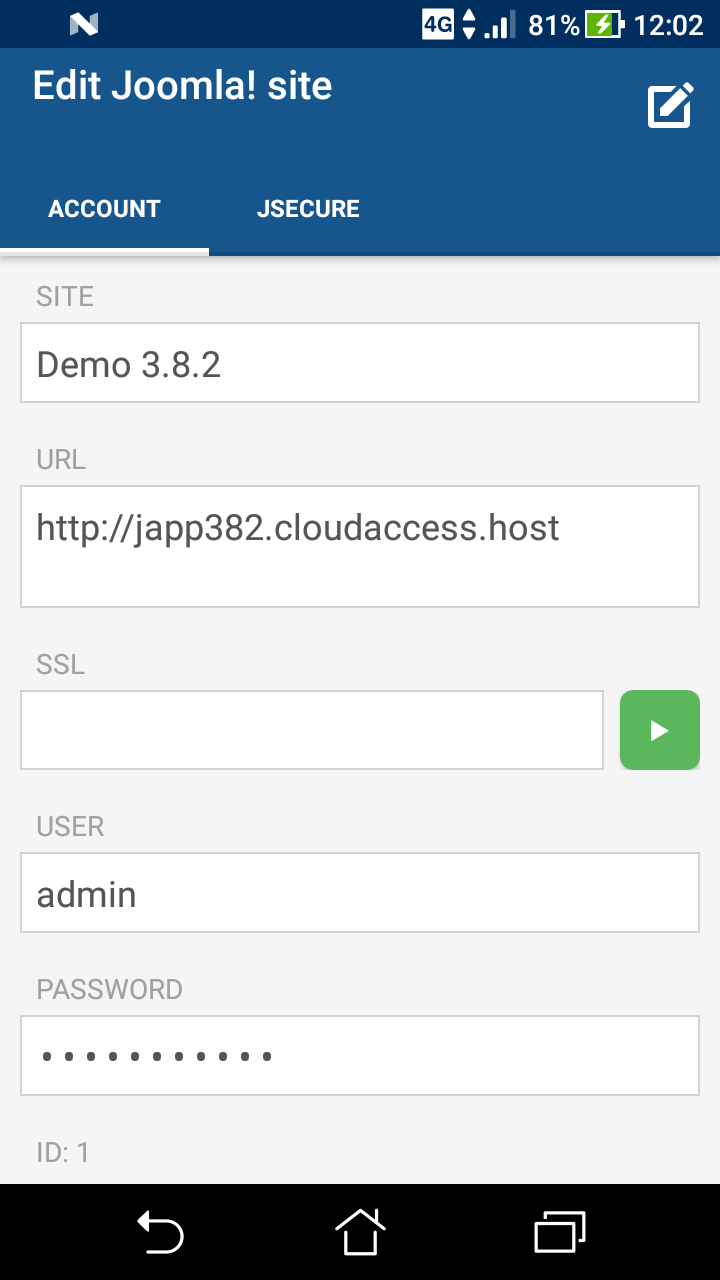
First configuration
Now, to enter the site with your Joomlapp simply click on the Account Manager on the desired site.
On the first login you will be prompted to install the plugin necessary to Joomlapp order to connect to your site. Done !!!