Banners
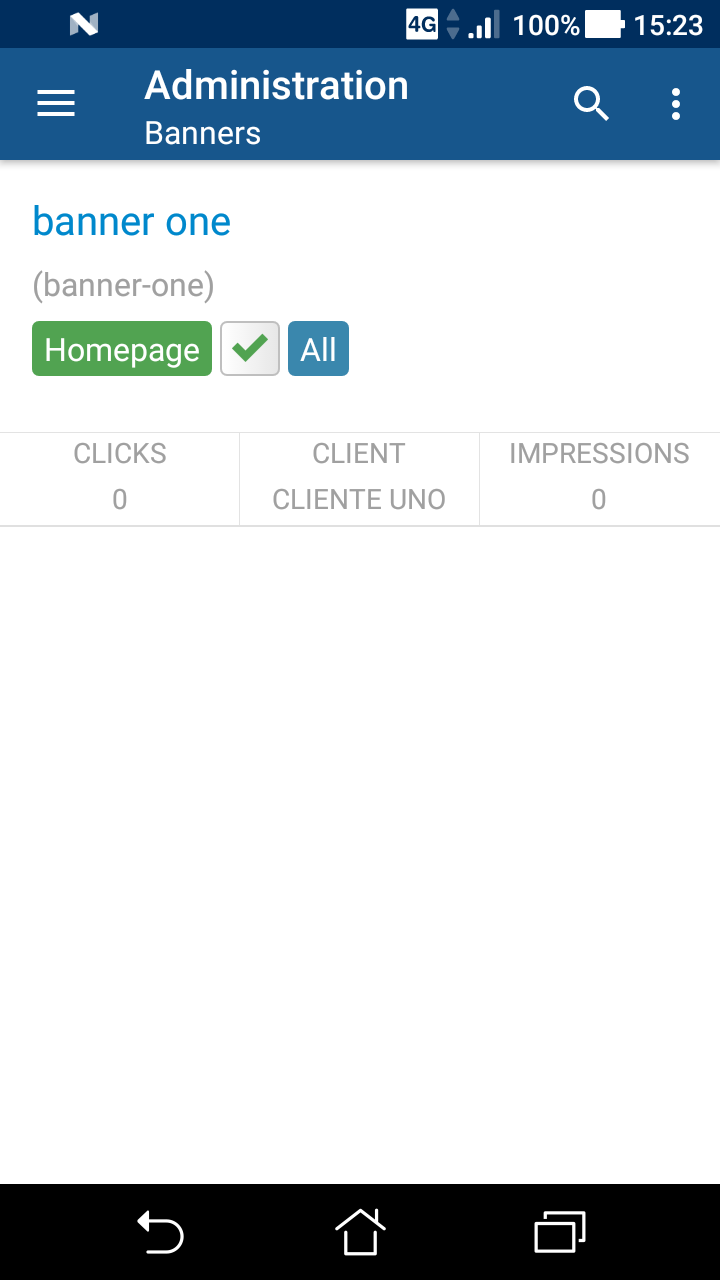
Used to view a list of existing banners, edit current and create new banners. There must be at least one banner client and banner category before a banner can be created
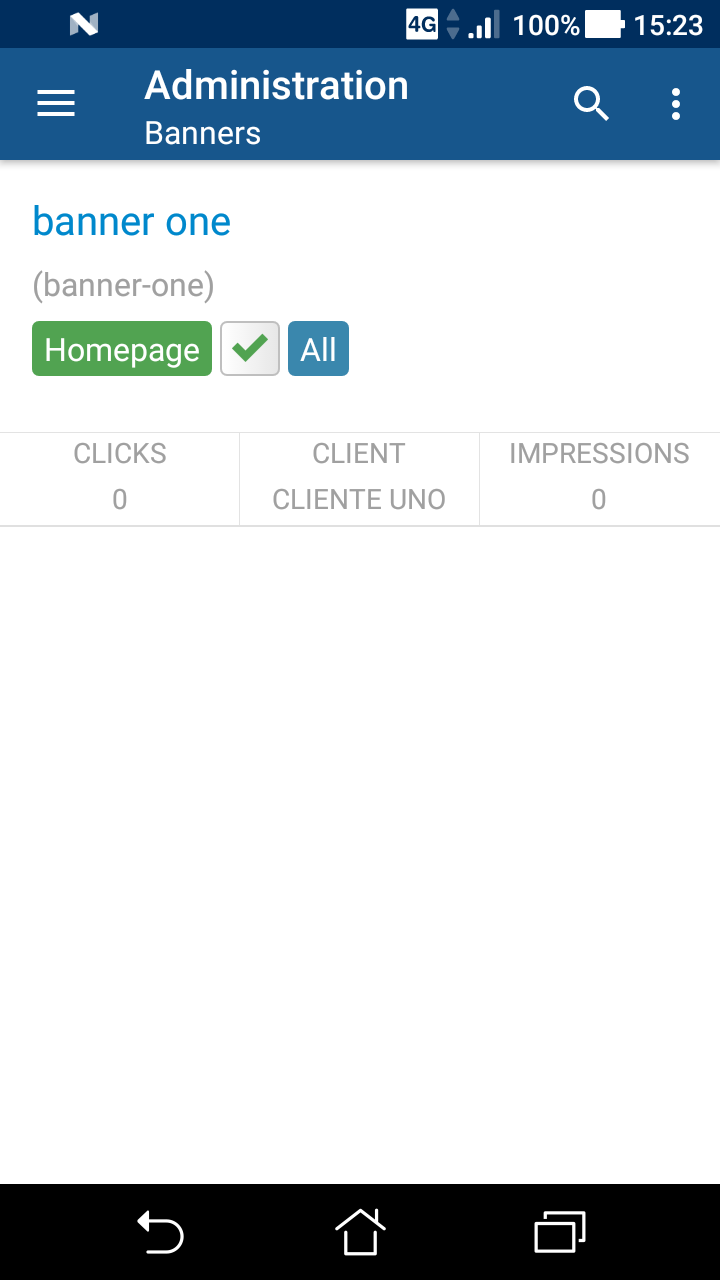
Used to view a list of existing banners, edit current and create new banners. There must be at least one banner client and banner category before a banner can be created
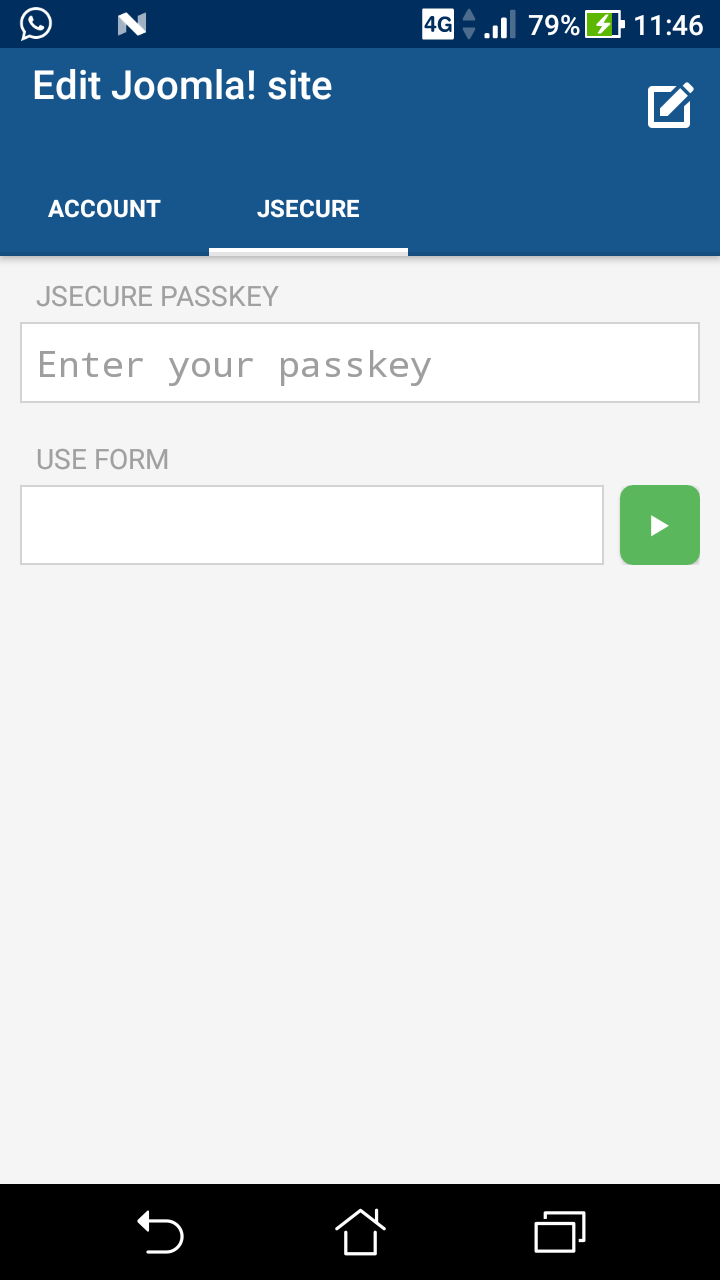
Joomlapp now supports JSecure Lite.
The jSecure Lite component prevents access to the administration (back end) login page if the user does not use the appropriate access key.
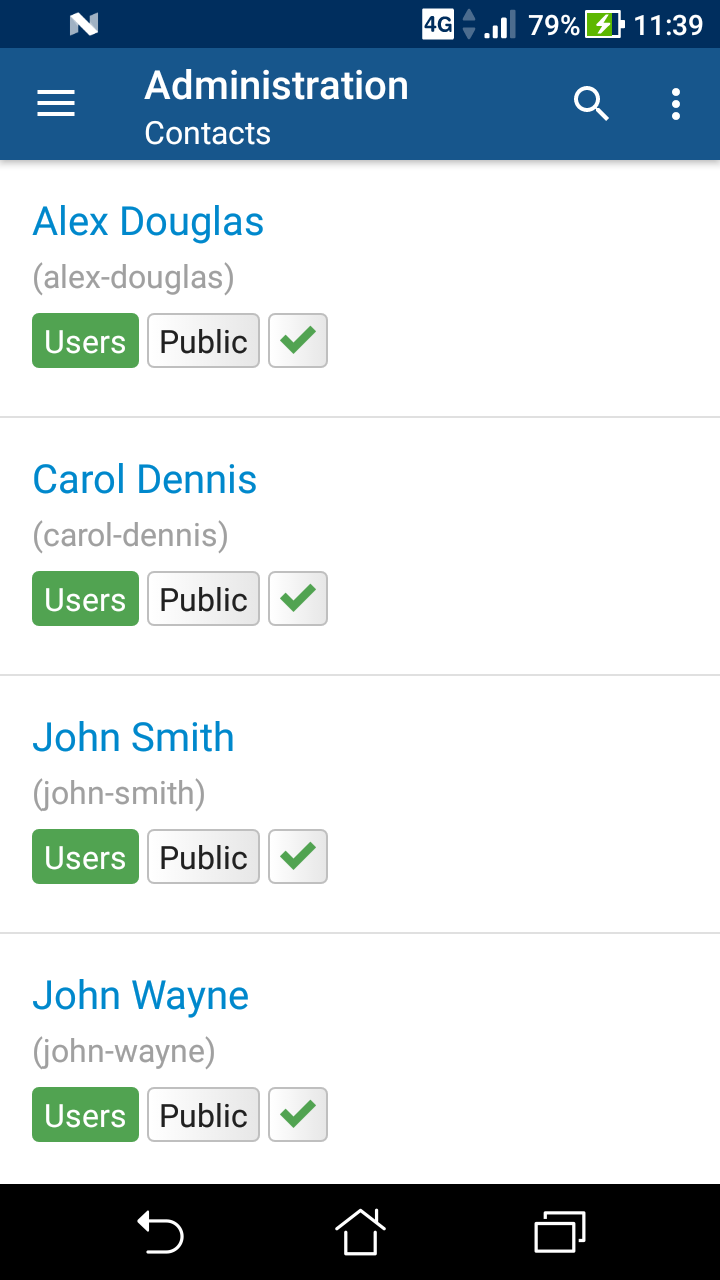
The Contact Manager screen allows you to add contact information to your Joomla! site.
You can enter information such as name, address, phone and e-mail. You can also link contacts to registered users. Afterwards, you can use the Menu Manager to create front-end links to the the contacts.
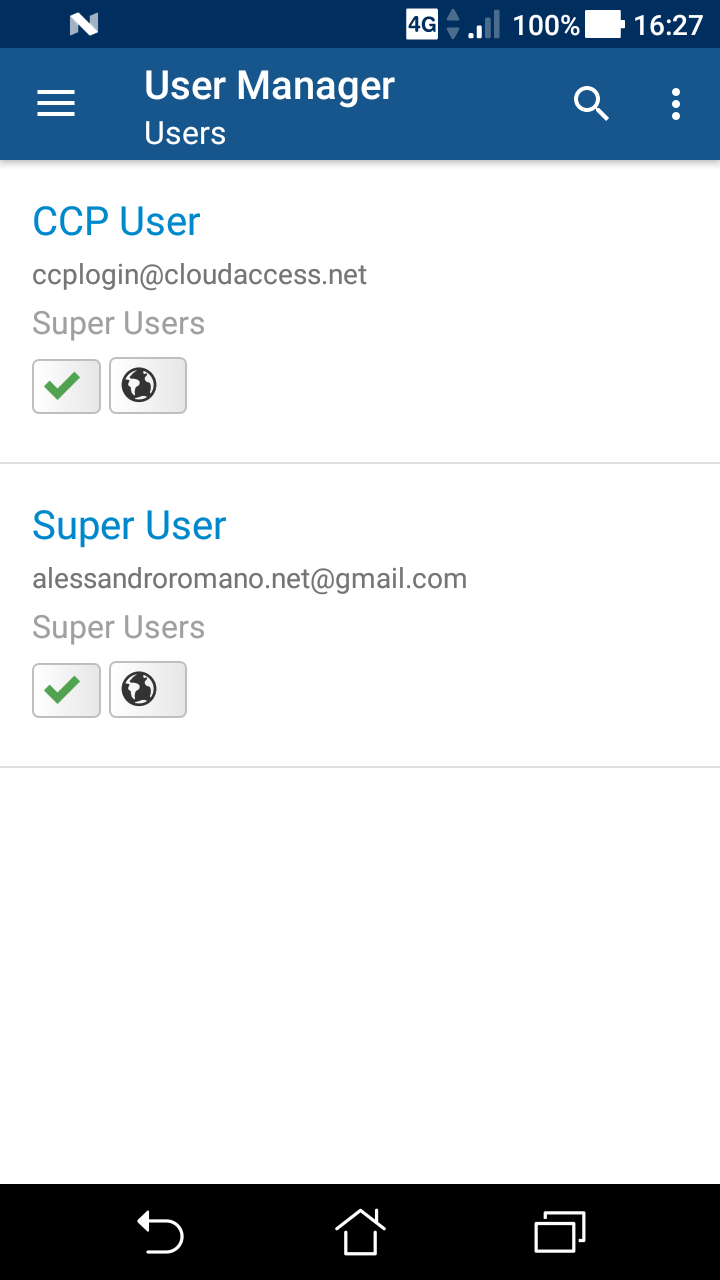
In this plugin you have the ability to look at a list of your users and sort them in different ways. You can also edit and create users, groups and access levels.

The Global Configuration screen allows you to configure the Joomla site with your personal settings. Settings made in this screen apply to the whole site.